class: center, middle, inverse, title-slide # Introduction to Data Science ## Intro Recap ### Ben Baumer ### SDS 192</br>Jan 5, 2021</br>(<a href="http://beanumber.github.io/sds192/lectures/sds192_intro_recap.html" class="uri">http://beanumber.github.io/sds192/lectures/sds192_intro_recap.html</a>) --- ## Tips - Put your picture on your Slack profile -- - ...if you want me to learn your name -- - Put your pronouns in your Zoom screen name -- - Update your R (4.0.3), RStudio (1.3.1), and packages - [RStudio Server](http://rstudio.smith.edu/) accounts - note bene: shared resources - If you're still not set up, come see me! --- <iframe src="https://embed.polleverywhere.com/multiple_choice_polls/jYPWPvRGACvIuZee0KoMy?controls=none&short_poll=true" width="800px" height="600px"></iframe> --- ## Apples, oranges, and pears - R vs. RStudio vs. R Markdown -- - [R](https://en.wikipedia.org/wiki/R_(programming_language)) is a **programming language** (e.g. Python) -- - [RStudio](https://en.wikipedia.org/wiki/RStudio) is an application (e.g. Word) -- - [Markdown](https://en.wikipedia.org/wiki/Markdown) is a markup syntax (e.g. HTML) -- - R Markdown is Markdown plus the ability to render R chunks --- ## Quick recap - You installed R - You installed RStudio - You installed the `tidyverse` (hopefully) -- - You should never have to do any of those things again! --- ## The `tidyverse` .pull-left[ > One of the question I am wondering is **what exactly does the `tidyverse` package do**. It says that tidyverse is an umbrella package that encompasses both dplyr and ggplot2, so I am wondering whether it is necessary to load dplyr and ggplot2 if we have already loaded tidyverse. ] .pull-right[ 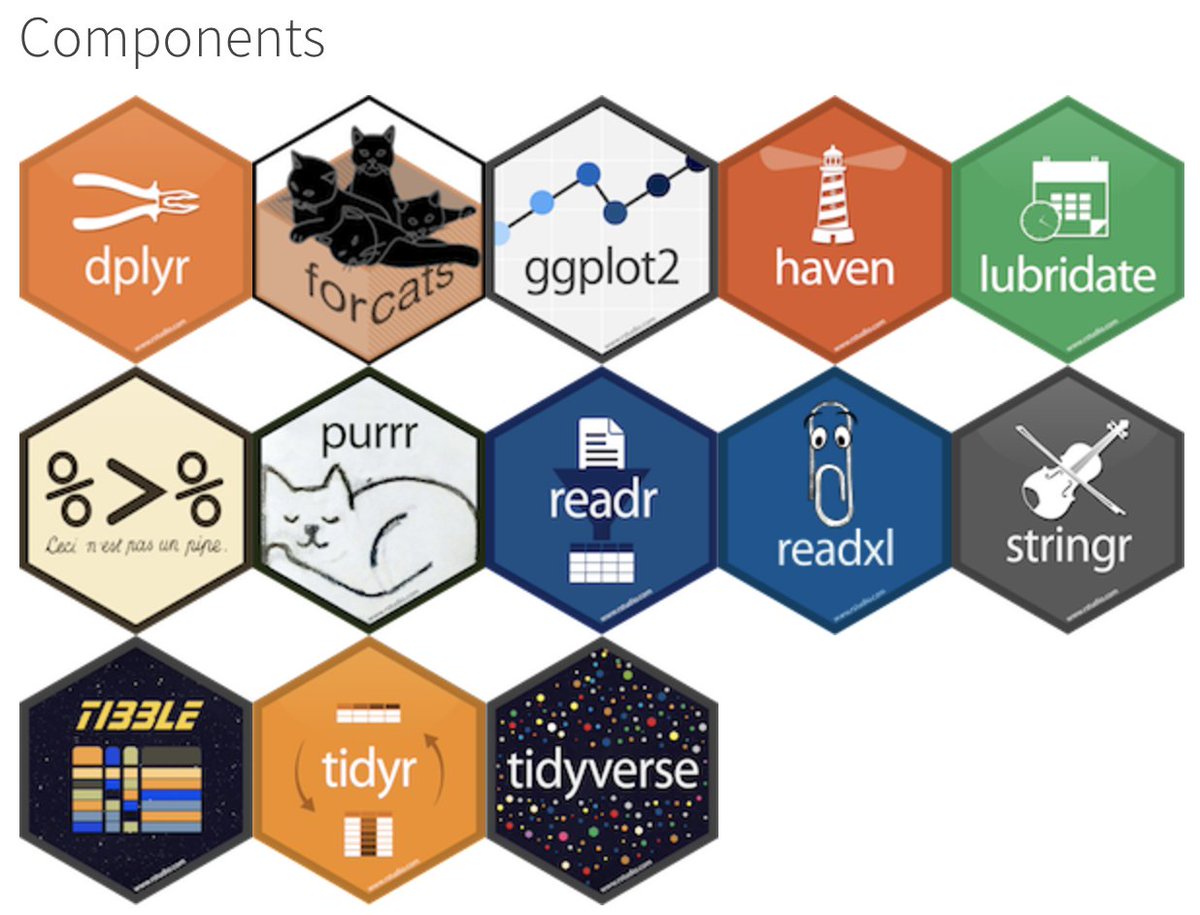 ] -- - No, it is not. --- ## Loading packages > I had trouble knitting the code into the html file. I had an error that it **could not find function** `read_csv()`. After fixing it by adding `library(tidyverse)` -- - You only have to install a package once -- - But you have to load it (e.g. `library()`) each R session -- - And in your Markdown file --- ## Syntax > I was kept on getting error messages when I typed the wrong arrow sign for the mutate function. After a while, I got used to the syntax of R studio as of lab 1. I realized that it is **very important to not make typos** when writing your code, because every little detail matters. -- - spelling counts! -- - spaces don't matter -- - carriage returns do matter -- - style guide later --- ## Where does the data go? > As I'm reading through and trying to do my lab that `arbuthnot` baptism count for boys and girls should be in my environment, but my environment is empty -- - variables you create in a data frame don't show up in the Global Environment - other things called Promises sometimes don't show up or can't be opened - in most cases this isn't a problem! --- ## How do I do a lab? [live demo] --- class: inverse ## Now 1. Join the breakout room for your team! 1. Lab \#2: [Deconstructing data graphics](../lab-deconstructing.html) - No submissions - Respond to prompt on Slack channel `#mod-visualization` - Try to respond before next class 1. Try pair programming as you work through the lab - one person shares screen and "drives" - one or more people "navigate"