Kanban
Professional Development
Ben Baumer
Smith College
2024-09-03
Kanban
- Developed by Toyota
- kanban ~= signboard
- Evolution into software development
Kanban board

Jared

Using GitHub
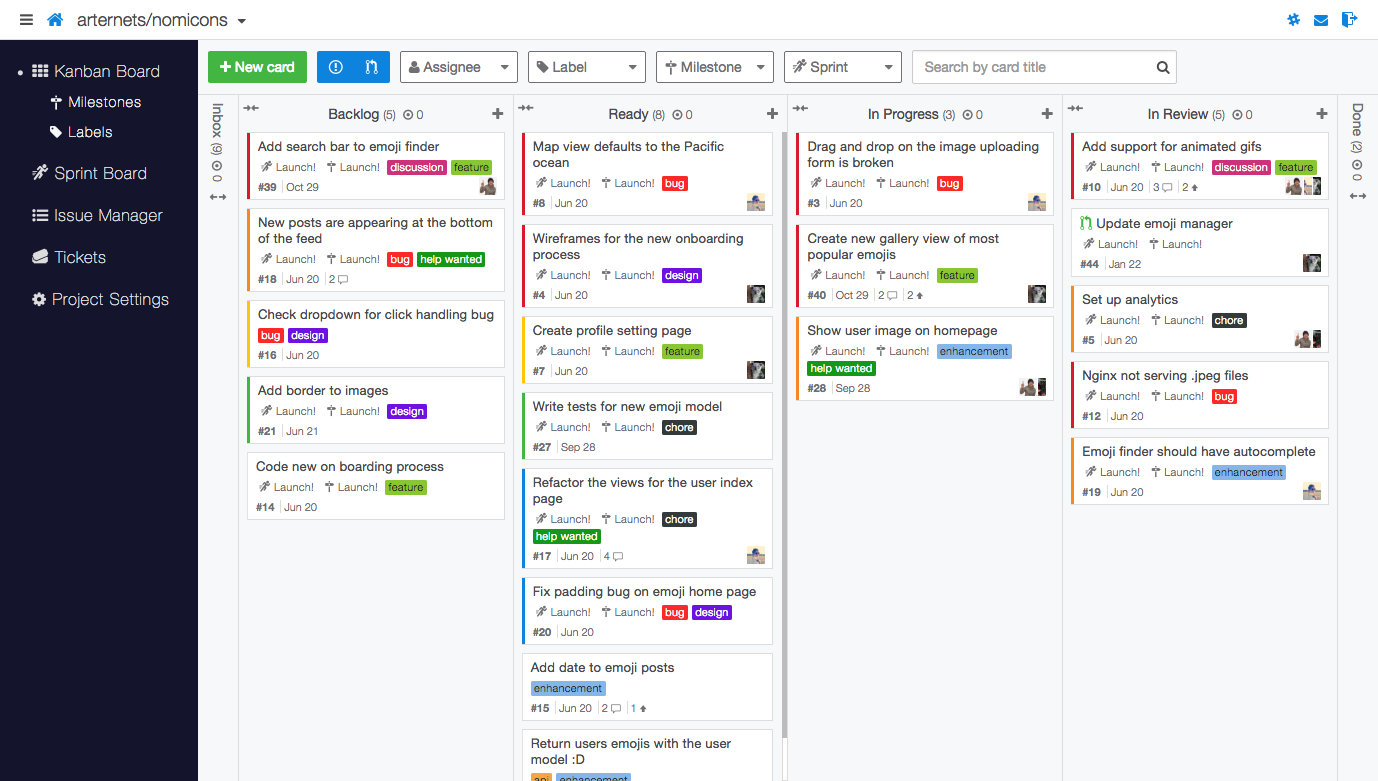

Using GitHub Projects
- Go to https://github.com/sds-capstone/YOUR-REPO-NAME/
- Click on
Projectstab andCreate a project - Call it
Sprint 1 - Use template
Automated kanban with reviews - Add user stories from GitHub Issues to sprint backlog during spring planning
Working on a task
- Select the first task from the sprint backlog and move it to “In Progress”
- PO has already groomed the backlog to put the highest-value tasks at the top
- Assign yourself to the task
- Do it
- Send pull request to move issue to “Under Review”
- Go back to the backlog and select a new task!
- PO will review PR and provide feedback
- Make requested improvements
- PO will merge PR, close Issue, and move task to “Done”

SDS 410